WHAT'S IN THE BOX
1. Scopemate S18
2. 3 Sleeves and 3 Rubber Enlargers
3. Rechargeable high quality 18650 Battery*1
4. USB Type C Cable for connecting to computer
5. User's guide
6. Bag (also as a wiper)*1
7. Tighten tool *1
8. Build-in Battery Charger ( The red indicator light will turn off once the battery is fully charged and device will automatically cut-off the charging power)

HIGH QUALITY BATTERY
- Super Low Power Consuming System.
- Up to 13 hours constant record for one charge
- Changeable and Rechargeable Battery
- Build-in Battery Charger

IP64 WATER PROOF
Fearless in weather, it is your best hunting partner

LIGHT WEIGHT
- Light weight and easy to carry
- compact and easy to install
Video
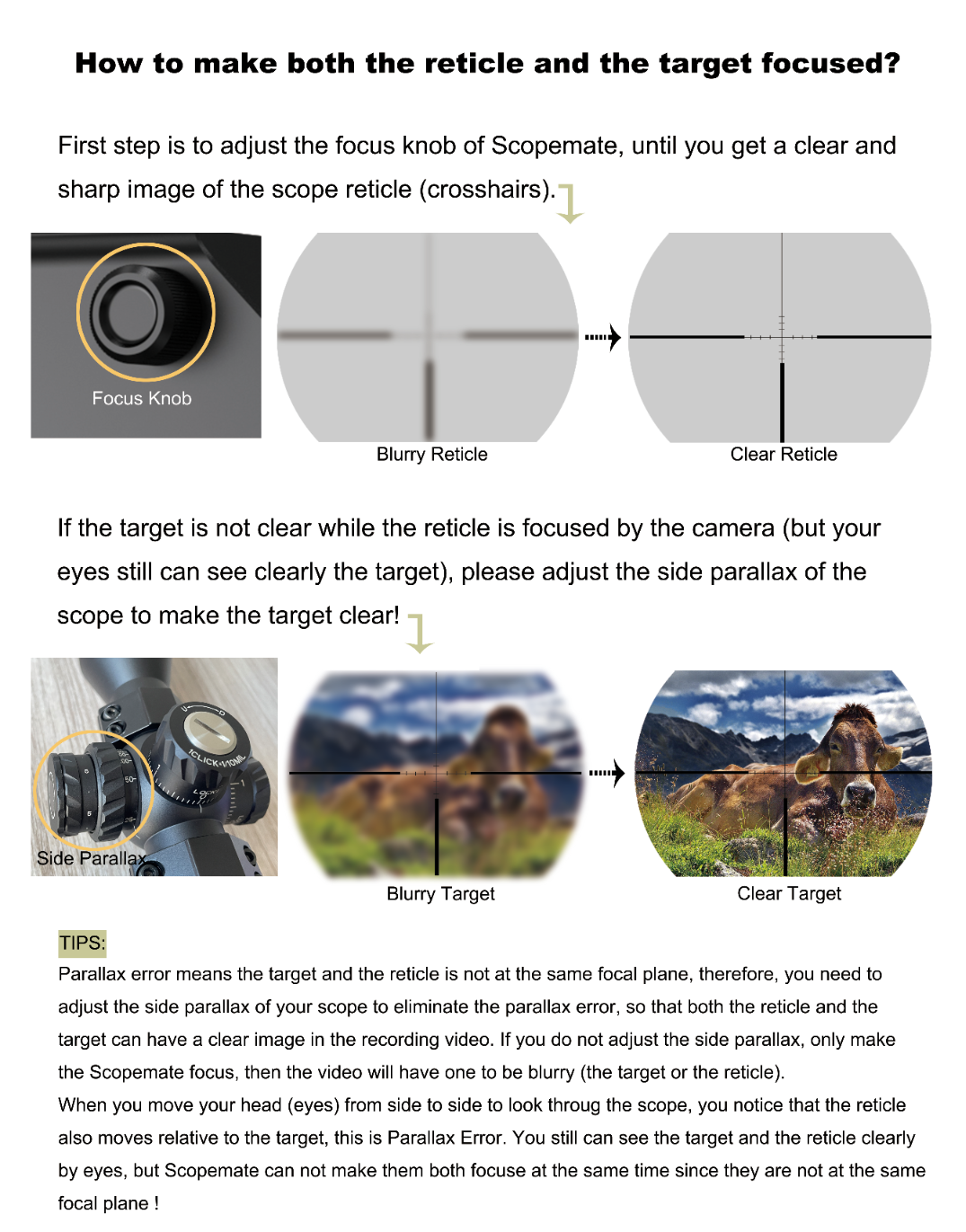

Frequently asked question and Answer
If the reticle image is too small, what settings can be done to solve this issue?
Turn on WiFi and connect the S18 to the ScopemateCam App, set the "Lens Angle" menu from default option "
Wide" to "Medium", if still not big enough, set to "Narrow" to make the Reticel image big enough.
How Do I Know the Battery is in Charging and When the Battery Fully charged?
In charge the battery, please do not turn on the device, when the battery is in Charge, the Red Light will turn on, once it is fully charged, the red light will automatically turn off.
The device can not turn on, what should I do?
1. Sometimes, the device is triggered a mechanism of protection, please take out the battery for about one minute, then insert the battery again to turn on.
2. The battery is out of power, you can connect the USB-C cable with a 5V adaptor to charge the battery.
The Scope size is not in the standard Size 39mm, 42mm, 45mm and 48mm, what should I do to fit the device?
Please use the high elastic Rubber band to enlarge the scope to stand size, each can enlarge the diameer 1mm, please pay attention to the big friction force of the rubber material, can use the plastic to cover the rubber band before install the S18
When the Device is recording, can I turn on the WiFi?
When the device is recording, the green light is flashing, you can not turn on the Wifi, press the left key to stop the recording before turn on the WiFi.